Fleet, you fools! - UI Changes In Rubicon
Hi spacefriends!
CCP karkur here with some more little changes for you in this not so little devblog.
This time around they are actually not all pure UI changes, but I hope you will like them nonetheless :)
In this blog I'll be covering:
- Implants and the training queue.
- Compare tool accessibility.
- All kinds of fleet improvements.
The other day, CCP Rise asked me how difficult it would be to stop your Training Queue from the Neocom. Knowing exactly what he was getting at, I told him that maybe we should just go ahead and see if we couldn't just do it automatically for you lovely players when you are plugging in implants. And that's how we started working on this little "feature" many of you have been asking for since I don't know when.
There's really not much more to say about it... after Rubicon you can simply plug in your implants, the Training Queue is briefly paused while that goes through and is then magically started again.
I know that many of you are thinking "Hey, why don't you do it for clone jumping too?" right about now. The answer is that we are looking into it, but it's a little more complicated than the situation with implants.
I've all but promised you guys a few times to add a Compare Tool button to the Neocom. Rubicon was a good time to step up and finally add those 3 lines of code to give you easy access to the "wonderful" Compare tool many of you don't even know exists. The compare tool is great to see the stats of multiple items at once in a single glance.
And that brings me to the biggest changes I want to tell you about today: the fleet stuff.
Multimoving in Fleets
As some of you might remember, we added the ability to drag people around in fleets to move them in Retribution.
When working on those changes, I really wanted to also add the ability to multimove pilots to make it easier to manage large fleets, but that was way out of scope then. For Retribution we revisited that code, and did some neat stuff.
It started fairly simple, and the plan was to simply allow a fleet organizer to select many members in the fleet and drag them all at once to a different location in the fleet. But as often happens, there was a lot of "hey, why don't we then allow this... and that" and "wouldn't it be cool if…" so the task kind of grew on its own.
So what changes are we introducing?
First of all, after Rubicon, you will be able to drag pilots from pretty much any pilot list, whether it's chat, Addressbook, or the Station Guest list, and drop them onto the fleet to invite them all at once to the fleet.
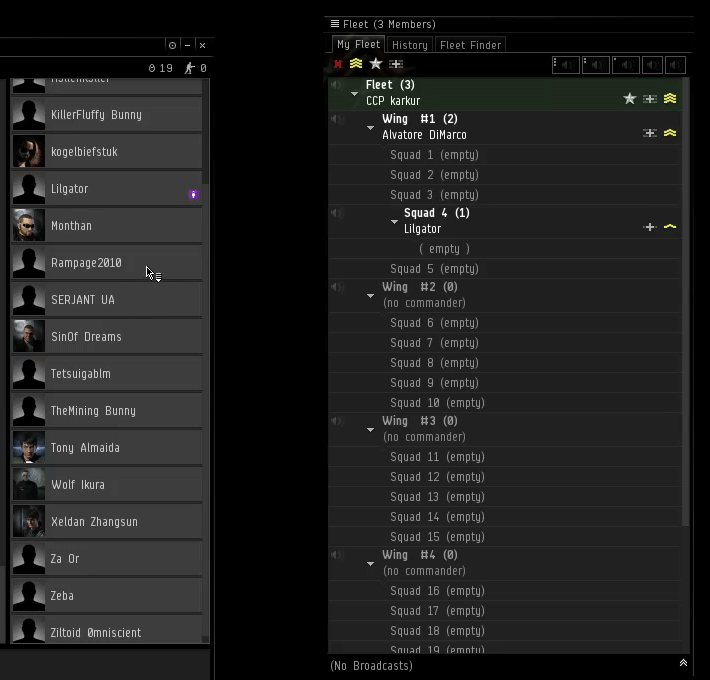
If you have a specific squad or wing in mind for them you can drop them onto those groups, but if you don't care where they land, just drop them onto the Fleet Commander position, and we will find them a nice squad to call home.
Previously, it was really random what squad people would end up in when joining a fleet, but we have created the following rules to make joining more convenient and consistent.
- 1st squad choice: "top-most squad with both a Wing Commander and a Squad Commander"
- 2nd squad choice: "in top-most squad with a Wing Commander"
- 3rd squad choice: "in top-most squad with a Squad Commander",
- else "in top-most commander-less squad"
Similarly, you can do those exact same things with current fleet members, and instead of getting invited to the fleet, they are moved around in it. It's perhaps worth mentioning that dropping fleet members onto a wing they are already in or the Fleet Commander position will have no effect on them since they already belong to those groups.
Whenever pilots are multidragged onto a commander slot, they will all be invited/moved to be squad members, and none of them will be appointed as commander since that wouldn't really make much sense.
In order to appoint a commander, you will need to move the pilot in questions to the commander position on their own, either by dragging them or by using the "good" old right click menu option. Some of the feedback we got after releasing the multimove feature on our test server, Singularity, was that you guys wanted the ability to drop an individual pilot onto an empty squad and make him or her a normal squad member rather than the squad commander. That sounds pretty handy, so we were happy to add that option for you my friends. So just hold down shift when you drop them onto a fleet/wing/squad commander slot and they will be added to that group as normal squad members.
We also made some changes that will reduce the need for Fleet Window refreshes, and should result in smoother and better behaved Fleet Window.
Since we are allowing you to move bunch of pilots at once, it only made sense to allow the fleet bigshots to multiselect their little minions in the Fleet Composition window. That will allow them to easily organize their fleets based on ships, current location, skills or whatever important information they see there.
While we were at it, we decided to change the Ship Type column because it made little sense to hide the ship information if the ships were docked. So we changed that column to always list the ship types, and now the Location column will contain the information on whether the pilot is docked or not since we know that is still relevant information.
When we told the Council of Stellar Management (CSM) about the change we were making, they asked if we could add a column that showed the wing and squad of each pilot in the fleet. Since they asked kindly and I thought it would be super useful when rearranging fleets and consolidating members when the fleet started to thinning out, I just ninja'd that in.
That column will list the wing and squad names for each member, and the Fleet Composition list can be sorted on that column so it will be super easy to select all the members of say wing 4 and move them to over to wing 2.
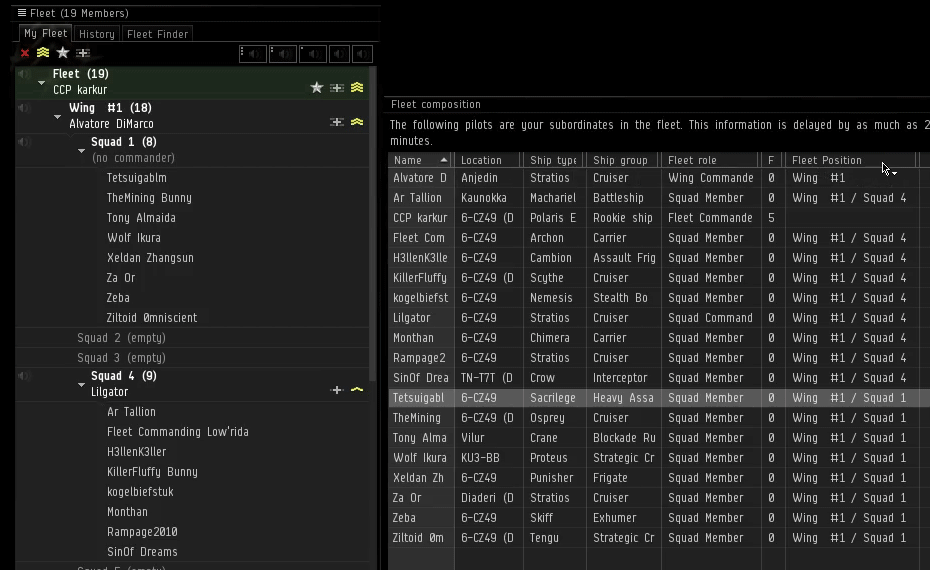
That positional information used in the column is the same as the Fleet Window header uses and that exposed even further the bug many of you probably know and love where the header suggests that you are a member of a squad you are absolutely not in. You should probably start coming up with new excuses for not following the orders of your fleet commander, because "but the fleet window said I was in that squad" is probably not going to fly anymore after that bug has been fixed.
We are now looking into reducing the delay in the Fleet Composition window. At this point I can't make any promises on that, but am really hoping all works out and we can change it in Rubicon, or one of the point releases.
Shortly after adding the multimove, I was noobing around in EVE and tried to drag a few of my fleetmates to the Watchlist. Of course that didn't work since a) multimove didn't exist on Tranquility and b) no changes had been made to the Watchlist to allow that... but the next day those changes had been made because they just made sense! (this does not mean you can add more than 15 to the watchlist!)
Fleet Setup
Those of you who regularly set up fleets know the joy of setting up the same fleets over and over. We figured we'd make it a little bit easier on you by allowing you to save your fleet setup, which you can then load up when you create a new fleet.
The way it works is that when you have named all your wings and are happy with your fleet setup, you simple select the "Store Setup" option in the Fleet windows setting menu, and save it. This will store the names of the Wings and the names of the squads that belong to them.
After we put this first on Sisi, you told us that you would like to include more fleet settings in the setup. We agreed and thought it was a good idea, so we offer you the option to include the current Free-Move and Voice settings as well as Message of the Day when you store your fleet setup.
Then next time you load up your fleet, you simply select the setup you want to load under the "Fleet Setups" option in the Fleet window menu and the wings in it are loaded up if there is space for them.
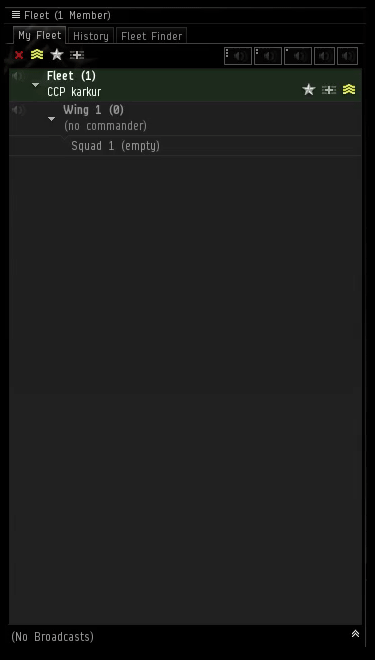
We at CCP work under a strict "if you care about your wing, name it!"-policy. I might have made that up just now, but that is the "policy" we are using for these fleet setups. Before saving a setup, you will need to name all the wings, and when you load up a setup, any empty and nameless wing will be deleted to try to make space for any named wings you might be loading up. Any wings that are named or non-empty will be left intact.
In the cases where you cannot successfully load up one or more wing or squad, you will be informed of which groups failed to load, and you can always try to load the setup again after making the needed adjustment to the fleet.
Any member of the fleet can store the current fleet setup, and they are stored server-side for each pilot, but only the Fleet Boss and the Fleet Commander have the power to load up fleet settings for their fleet.
If you are still reading you are a hero!
That's it for now, I hope you find these changes somewhat useful :)
-CCP karkur
New to EVE? Start your 14-day free trial today.
Returning pilot? Visit Account Management for the latest offers and promotions.
