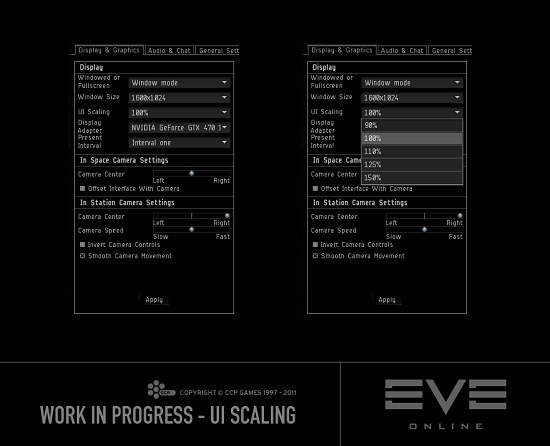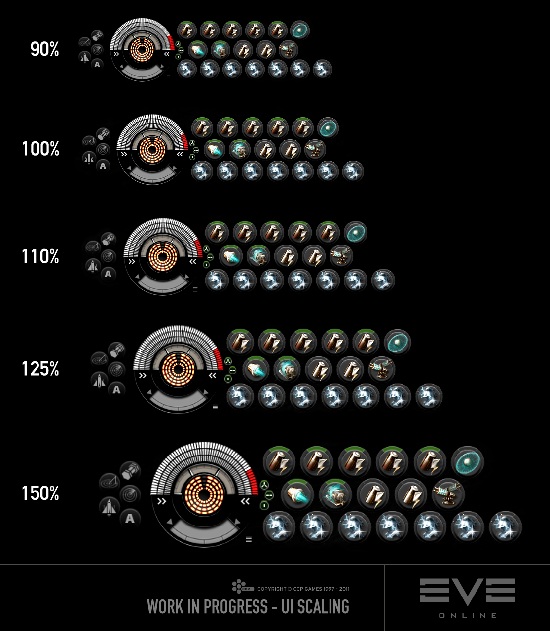Size matters: Scaling the UI
Hi! CCP Punkturis of BFF here with another feature coming in the Winter Expansion!
Remember when we published the font dev blog? You guys gave us a lot of good comments from that and the majority was about the font size. EVE's current UI has been designed based on a certain fixed font size. For a UI to properly work with scalable fonts requires the design itself to take that into account from the start similar to how HTML works in webpages. Therefore it is not very feasible right now to make the font scalable for EVE. To act on your feedback, we wanted to come up with some elegant solution that would benefit players who play on giant HD TVs and those who play on their low resolution laptops. We had also received feedback from elderly dev parents who quite enjoy the game but have a hard time dealing with everything being super small, so we wanted to help those people too!
We took a look at our backlog and the tech that was in the pipelines and did some re-prioritizing and decided to bring you drum roll UI Scaling!
How does it work?
This part of the dev blog is more aimed at the tech savy pilot out there, but other pilots, do not worry! There are pictures later. To allow UI layout to work as before, the scaling is implemented using the notion of logical pixels. The logical resolution of the UI desktop is increased/reduced by the scaling factor and when rendering, the scaling factor is applied again, to convert the logical pixels back to physical pixels.
Different elements handle the scaling differently. Regular icons are simply scaled up according to the scaling factor. You might expect this to result in blurry icons, but in fact, the bitmaps we ship are generally of a high enough resolution to allow for some scaling. Text, on the other hand, is rendered in a larger font. This results in a crisp text, no matter what the scaling is. Frames are scaled by stretching the sides rather than scaling the bitmaps.
Where is it?
We added a UI Scaling setting under the Display Setup in the settings menu. You can make your UI larger or make it tiny, okay not tiny but smaller. Since we don’t want to let the UI go below a logical resolution of 1024x768 (because it’s the minimum resolution size the UI currently supports), you'll have different options, depending on your resolution. This means, the larger your resolution is, the bigger you can make the UI.
Click to enlarge
Can I see it?
To give you a little sneak into that feature, here's how my HUD looks with the different UI Scaling options available for 1920x1200 resolution.
Click to enlarge
And here's how my assets window looks with the same resolution.
Click to enlarge
With UI scaling on SiSi, we hope you will make time to try it out there and provide us with more good feedback.
Enjoy and fly safe!
New to EVE? Start your 14-day free trial today.
Returning pilot? Visit Account Management for the latest offers and promotions.