New in Hyperion - "Donate Game Time" explained
What is “Donate Time”?
“Donate Game Time” is an easy way to use PLEX to instantly gift 30 days of game time to another character (more information about PLEX can be found in the Knowledgebase article about PLEX).
How to use “Donate Game Time”
To use the “Donate Game Time” feature you need to have at least one PLEX available in your inventory.
Check out the animation below for a visual guide and read on for more details.
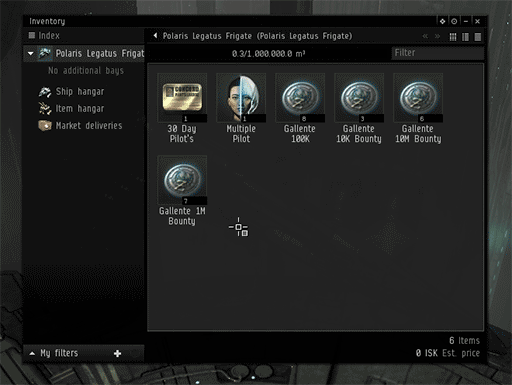
Simply right-click on the PLEX icon and then choose the “Activate PLEX” option from the popup menu. This will open a new window which shows several services available.
At the bottom of this window you will see the “Donate 30 days of game time” option. In the text field, type the name of the character you would like to donate the game time to. As you type the character name, you will see a list populate with character names that match the text you have entered. Once their name appears, click on the character you would like to donate the game time to.
Once you have selected a character, the “Donate” button to the right will become clickable. Click the “Donate” button to start donating the game time. The “Donate” button switches to a teal colored “Confirm” button.
You have 5 seconds to confirm your decision by clicking the button. Afterwards the “Confirm” button turns back to the “Donate” button and you will have to re-confirm your choice.
If you have selected the wrong character, you simply can remove the character by clicking the little white X in the text field.
Why use “Donate Game Time”?
With “Donate Game Time” you can give game time directly to your friends or to your own alt accounts without going through the process of transferring PLEX to another character, who would then have to actively use that PLEX themselves. It is also a very simple way to activate inactive accounts.
“Donate Game Time” saves you and the receiving character some time as you transfer the benefits from using PLEX instantly.
“Donate Game Time” to inactive and trial accounts
If the receiving character resides on an inactive account, the “Donate Game Time” feature will activate that account and 30 days of game time will be added.
If the receiving character is a trial account, the “Donate Game Time” feature will convert that account to a full subscribing account and adds 30 days of game time to that account. All trial account restrictions will be lifted.
“Donate Game Time” and the Buddy Program
If trial accounts invited via the Buddy Program are converted to fully subscribed accounts via the “Donate Game Time” feature, then the Buddy inviter will receive a reward just as if the trial account owner would have used a PLEX to upgrade the account (More information about the Buddy Program can be found on the EVE Online Account Management).
