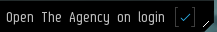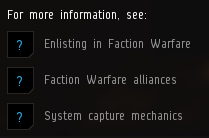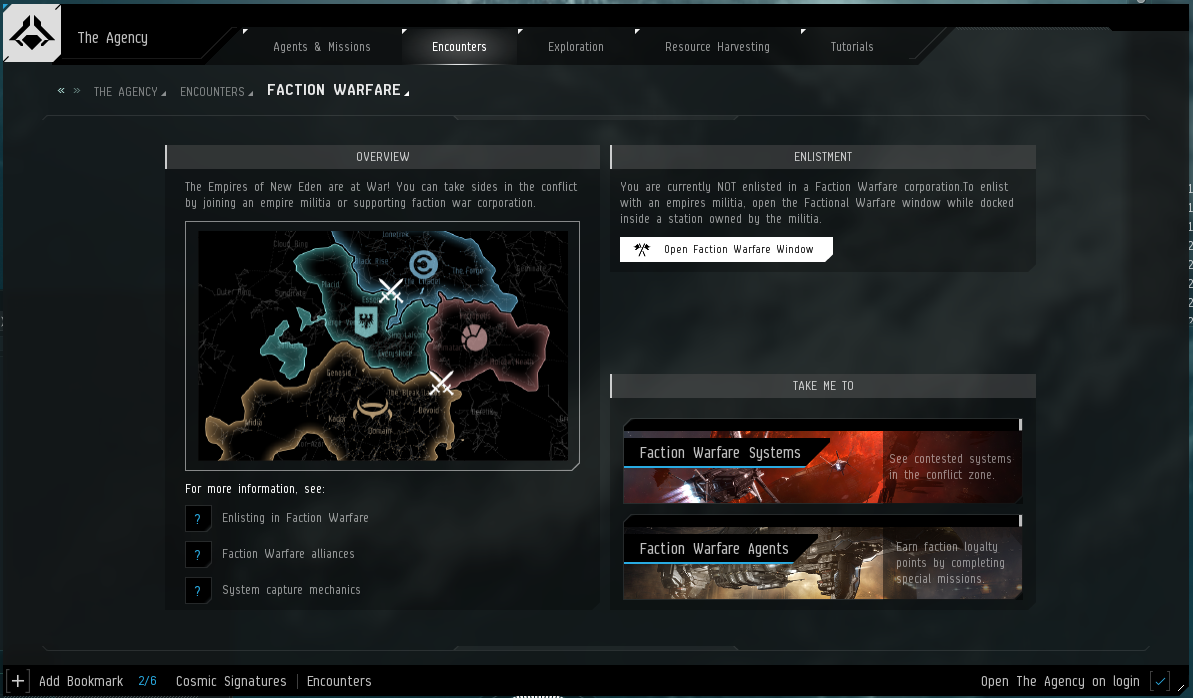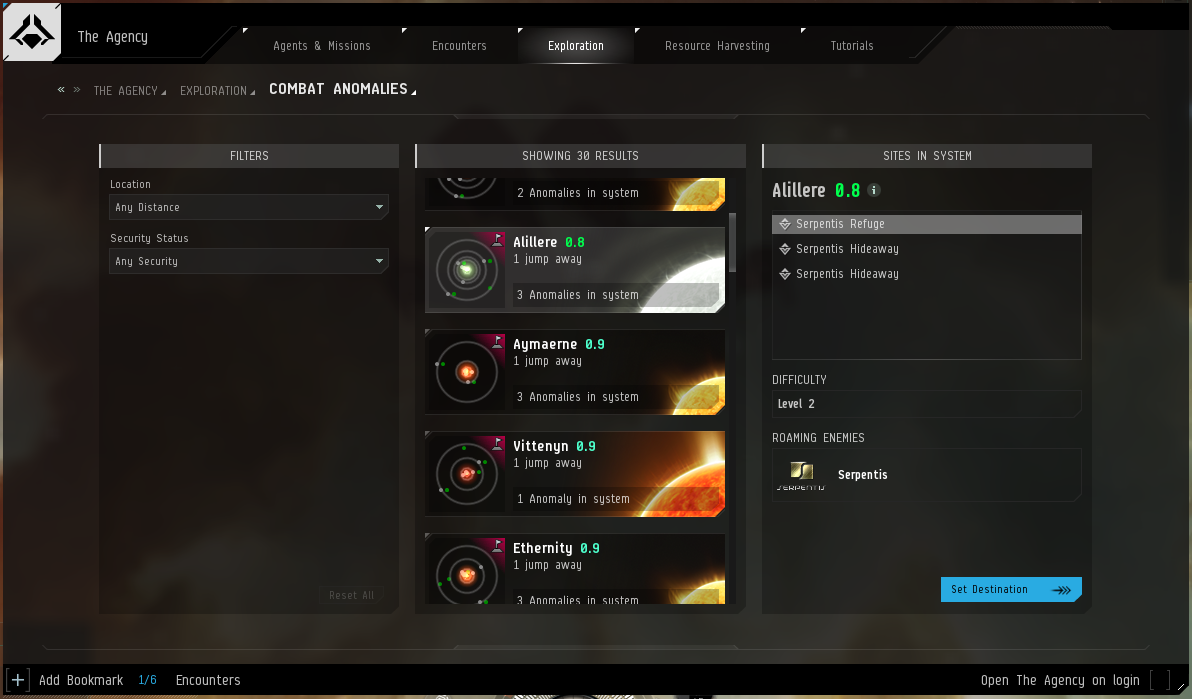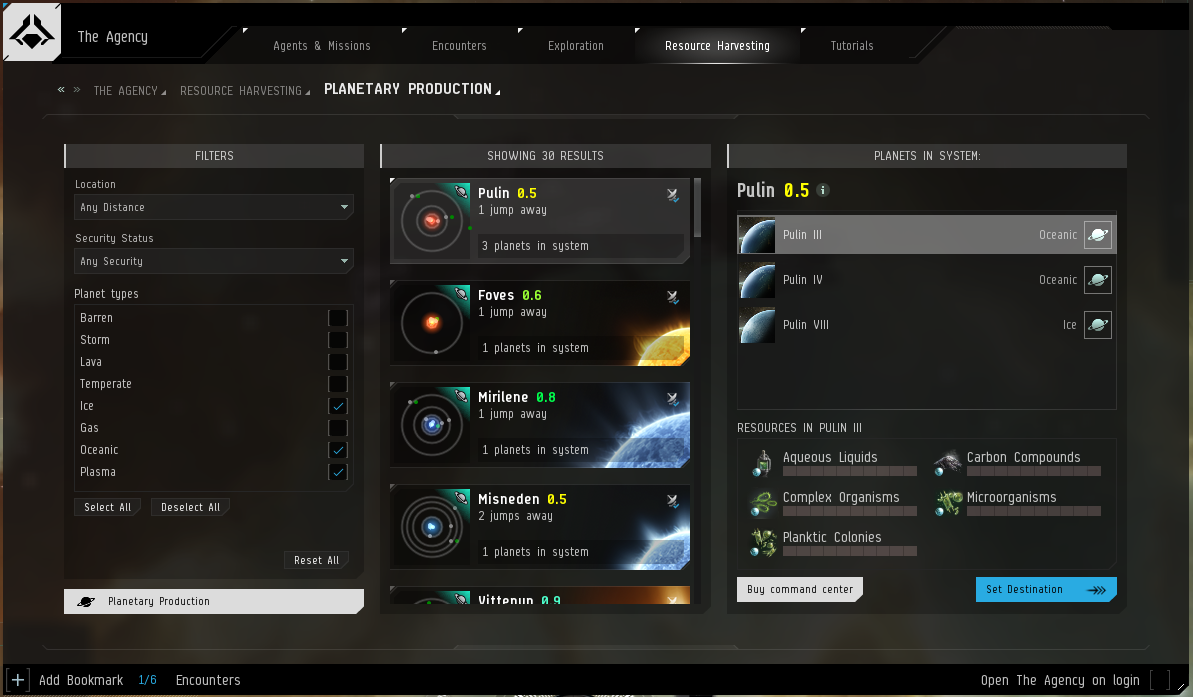EVE Online: Invasion - The Agency 3.0!
Hello Capsuleers!
It is with great joy that we announce to you The Agency 3.0! A complete reinterpretation of The Agency as you know it, now with added functionality and more content displayed in a more functional way.
Characters that have accessed The Agency via the NPE will see The Agency window open when they log into the game. They can turn off this functionality by toggling the checkbox in the bottom right corner of The Agency window to ‘off’.
Rationale for Revision
Why attempt to refresh The Agency UI now? This window is already one of the newest additions to EVE. We think its purpose is incredibly important as the bridge connecting players with the various types of PVE systems and content added to EVE over the years. While the first version of The Agency consolidated the myriad content types into a single search engine, it provided little in the way of context for understanding what that content was like, or how to interact with it. Now with this update we're flipping the user journey on its head; instead of starting at a results page filled with content in your area, you will begin at a landing page that asks you what kind of content you are interested in trying.
Progressive Disclosure
The new Agency utilizes the Progressive Disclosure technique to organize its content into a page tree and is designed to play out a bit like an interview. Each level asks players what they would like to do, starting with a broad list of categories and progressively getting deeper into specific content sections, whether it's running Security Missions or searching for Ice Belts to harvest.
Additionally, the more complicated systems such as Incursions, Factional Warfare and Abyssal Deadspace now get their own dedicated landing page which provides a brief introduction, expected risks and rewards, and what requirements (if any) are needed to get into it. To help players make informed decisions and learn these systems quickly, additional tips and information are located behind the tooltips (marked with a ?) throughout the UI.
We're hoping it's not just new-to-EVE players that will benefit from the new and improved Agency. Other advanced features include:
- Larger space for content results
- Remembering your last filters for each content type
- The return of the 'Agent Finder' advanced agent search
- Bookmark any content pages to bypass the page tree with a single click
Page Breakdown
The new Agency is broken down into pages, most notably the Navigation Pages, which you can use to navigate to the specific Content Page you want. Many of EVE’s features have a dedicated content page, where you can find information and action relevant to that feature, either in tooltips or specific content cards related to that feature.
This is the current features page tree in The Agency:
-
Agents & Missions a. Mission Agents i. Security Agents ii. Distribution Agents iii. Mining Agents iv. R&D Agents v. Locator Agents b. Epic Arcs c. Agent Finder (It’s back!) d. Storyline Agents
-
Encounters a. Incursions b. Faction Warfare i. Faction Warfare Systems ii. Faction Warfare Agents c. Pirate Strongholds d. Abyssal Deadspace i. Filaments & Abyssal Weather
-
Exploration a. Combat Anomalies b. Cosmic Signatures c. Escalations d. Project Discovery
-
Resource Harvesting a. Asteroid Belts b. Ore Anomalies c. Ice Belts d. Planetary Production
-
Tutorials a. Introductions b. Career Agents
Bookmarks
Any page of The Agency can be bookmarked for quick and easy access at the bottom of the window. We currently allow for six bookmarks, which you can set by navigating to a page that you want to bookmark (one that you will be using a lot, such as one with your favorite content) and click the ‘Add Bookmark’ button on the bottom left.
The page name will appear on the list in the Agency window footer. Click on the page name and you will immediately be taken to that page, then right click on the page name to remove the bookmark.
Agents & Missions
Here you can find any agent that can give you a mission for a specific activity. We are also bringing back the Agent Finder that allows for a detailed search of agents. Although we are restricting the total number of results to 30, we believe this to be a big improvement over the old Agency.
Storyline Agents have their own dedicated page that is only accessible when you trigger a Storyline Mission. When that happens, the ‘New!’ label will help guide you towards the relevant page.
Encounters
Incursions
The Incursions page shows all the active Incursions and their state. You can click on any one of them to get more information on the systems involved and set your destination to one of them.
Factional Warfare
Here you can find information on how Factional Warfare (FW) works. New players can check out the tooltips on the bottom left of the page to get an understanding of the mechanics of the system. There are two additional pages; in the first one you can see FW systems and their status, and in the second one you can find FW agents and get FW-related missions.
Pirate Strongholds
This is a page that lists systems where Pirate Strongholds have been identified. This page is only available when you are near a system containing a Pirate Stronghold.
Abyssal Space
A dedicated page for Abyssal Deadspace. Within, you can find information on how to get into the Abyss and what to expect once you are there. There is also a page that explains how Abyssal Filaments work and the different weathers and tiers you can encounter.
Exploration
Combat Anomalies
In this section you can see all systems containing Combat Anomalies, filter them based on location and security status, then see the number of Combat Anomalies that exist within those systems. For systems that are within one jump, you can also see the type & name of the Combat Anomaly. We feel that this increased transparency will encourage bewildered players to travel outside of their system if there are no anomalies present in the current system.
Cosmic Signatures
In the Cosmic Signatures page, we will be making a big change to how Capsuleers will be exploring New Eden. The main change here is the visibility of the number of available signatures in all systems. For the system you are currently in, you will be able to view the signature IDs as normal. We are aware of the implications of this change and will monitor the effect on New Eden and the Exploration career, with the possibility of balancing and tweaking in the future.
Escalations
The Escalations page will only be available when an Escalation is triggered. When such an event occurs, you will also get the ‘NEW!’ label in the front page that will guide you towards the Escalations page.
Project Discovery
Here you can find information on the current Project Discovery phase involving Exoplanets.
Resource Harvesting
Asteroid Belts
Searching for a good system to mine? Browse through the systems around you and find one that suits your needs! We tell you upfront about the potentially available asteroids in each system. Bear in mind that this data is not live, so the asteroids could already have been mined to extinction.
Ore Anomalies
On this page you can see a list of systems that contain an Ore Anomaly. Current scanner technology allows for a one jump radius to determine the specific ores available, while systems that are further away will only tell you how many anomalies are detected.
Ice Belts
This page exhibits the same functionality as the Ore Anomalies page, filtered to only show Ice Belts. Wander the cosmos in search of Ice Belts no longer, as new scanner technology can tell you where they are!
Planetary Production
If you are looking for a planet on which to set up a colony, we have you covered! On this page, you can filter down systems by planet types. Just choose the type, browse through the list of systems and set destination for a suitable planet. You can enter Planetary Production mode by clicking the planet icon on the right of planet name, seen in the list in the right-hand column.
Tutorials
Introductions
A place where you can find all the missions that will introduce a new player to the various mechanics of EVE Online.
Career Agents
A dedicated place for quick access to Career Agents. This page will always show the agents that are related to your Faction and Bloodline. You can find the other Career Agents through the Agent Finder page.
We hope you will find The Agency 3.0 helpful and a place to direct new players when they need help!
More to Come!
We’re quite excited to bring you this latest iteration of The Agency, and of course we would love to hear what else we can do to improve the experience. Some future additions on the horizon include an ‘Industry’ section to help players understand and get started with the massive manufacturing game in EVE.